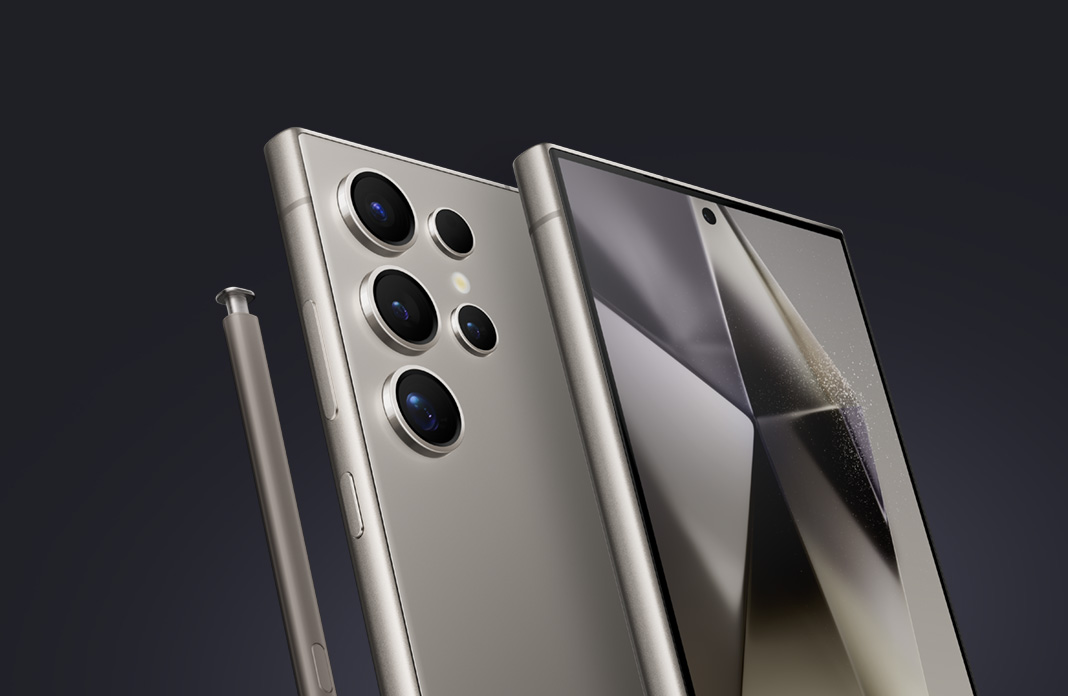HTTPS for WordPress Websites – How To Enable SSL Certificate.
Do you want your WordPress website to start using HTTPS instead of the unsecured HTTP? Read along to find out how you can do that.
Having an SSL certificate is important to a website because it is secures your website and also improves your site ranking as sites still running on HTTP gets penalised.
SO WHAT EXACTLY IS HTTPS?
HTTPS is HTTP connection which is Secured and is used for secured communication. This encrypts and secures all the connection between the server and the users browser.
SSL is very important in a website when you have to put in personal information and on those websites where you have to put in your credit/debit card details when you have to make a purchase.
Ecommerce website needs to install SSL without fail on their website if they want to accept payments online.
In order to start using SSL or HTTPS on a WordPress site you need to buy an SSL certificate.
You even get SSL certificate for free when you purchase a hosting plan from these hosting companies:
Bluehost
SiteGround
WPEngine
Liquid Web
Dreamhost
InMotion Hosting
After purchasing a SSL certificate you need to follow these steps in order to start using HTTPS for WordPress Websites.
HTTPS for WordPress Websites : How To Enable SSL Certificate Read along
ENABLE SSL CERTIFICATE WITH THE HELP OF A PLUGIN:
1. Head over to your WordPress Dashboard and go to Plugins >> Add New
2. On the Add New Page search for “Really Simple SSL”.
3. Install and active this plugin.
4. Once activate go to Settings and the click on SSL.
This plugin will automatically enable your WordPress website to start using HTTPS. It will redirect all traffic from HTTP to HTTPs and also fixes mixed content error on your website.
Also Read – After creating a new WordPress site 7 things you need to do
ENABLE SSL CERTIFICATE MANUALLY:
This requires you to get your hands little dirty with codes. If you hate it then you can go ahead with our first method of using the plugin to Enable SSL Certificate.
Enabling SSL Certificate manually is permanent solution and you needn’t worrying about it getting deactivated or something.
1. Go to Settings from your WordPress Dashboard and head over to General page.
2. On the General page scroll down to WordPress and site URL address fields and replace the http before your website address with https.
So it will look like this https://www.YourSiteName.com
Now click on ‘Save Changes’ button.
This will log you out of your WordPress Dashboard.
3. Log back in and now you have to redirect all HTTP traffic to HTTPS. In order to do that go to your cPanel Dashboard and in the root folder of public inside File Manager, look for .htaccess paste this code in
<IfModule mod_rewrite.c>
RewriteEngine On
RewriteCond %{HTTPS} off
RewriteRule ^(.*)$ https://%{HTTP_HOST}%{REQUEST_URI} [L,R=301]
</IfModule>
If your servers is a nginx, then use this
server {
listen 80;
server_name YourSiteName.com www.YourSiteName.com;
return 301 https://www.YourSiteName.com$request_uri;
}
Replace YourSiteName with your own domain name.
You are all done all your HTTP traffic gets redirected to HTTPS of your website.