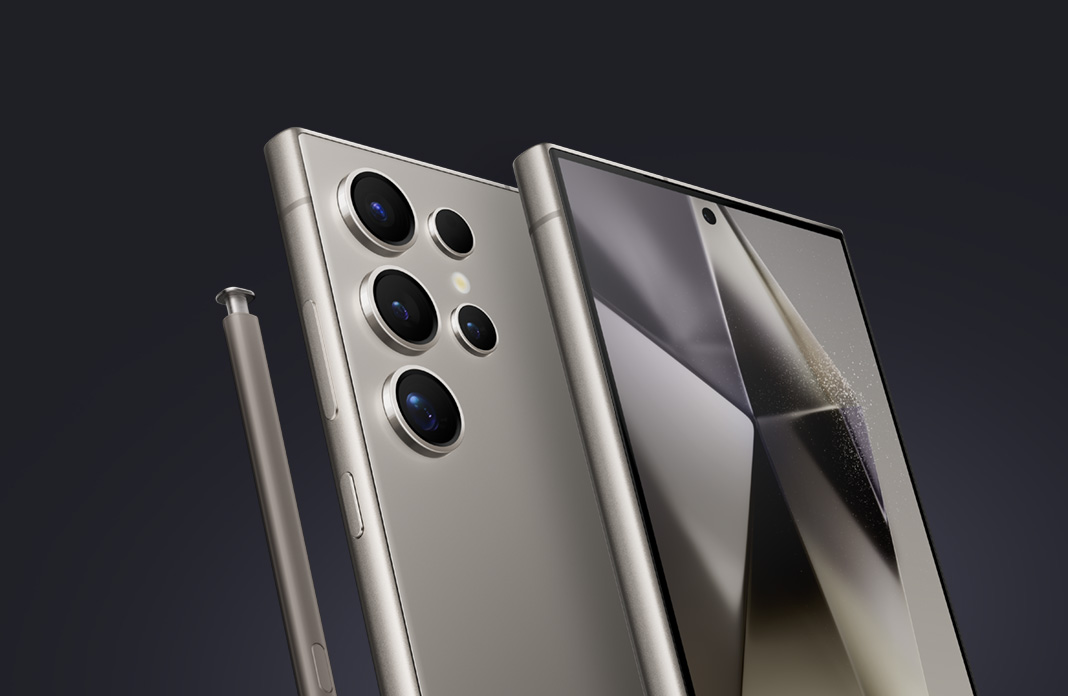How to fix black screen windows 10 problem on Laptop. One of the most annoying problems in a Windows 10 PC is the black screen. It’s very irritating as you won’t see an error code or message printed on the screen to get a hint on where to start troubleshooting. In this tutorial we are going to teach you how to fix black screen on Windows 10.
Black screen could be your device still on, battery indicator showing but nothing shown on the display. Also it could be where you just see the mouse cursor, you can move the cursor around but still nothing displayed on the screen.
This black screen could happen for many reasons, such as recent graphics driver update or a feature update. It could be a hardware related issue with the display, connection, or video adapter. If it is a hardware problem then you have to change the VGA cable or even your monitor.
HOW TO FIX BLACK SCREEN WINDOWS 10 PROBLEM ON LAPTOP
Also Read –
Why is my phone so slow ? Android phone freezing
HOW TO FIX BLACK SCREEN PROBLEMS ON WINDOWS 10 AFTER BOOT
This method has worked with our device everytime we faced a black screen problem.
If your device is on, then turn off your device by long pressing on the power button.
After your have switched off your laptop, turn it on by click on the power button. As soon as the Windows logo, in our case it was the DELL logo, shows up on the screen press the power button to switch off the device.
Repeat the above step three times by turning off and on your laptop as soon as the first logo shows up.
On the forth time, let your device bootup.
Thats all, your device will bootup normally now.
Everything our device shows the black screen this method has worked for us.
Sometimes, after your device boots up it can start preparing for automatic repair and start diagnosing your PC.
You will then be taken to the Automatic Repair page with two buttons, Restart and Advanced options.
Click on Advanced options
On Advanced options select Startup Settings.
On the Startup Settings click on Restart.
This will restart your laptop. After your laptop restarts, Startup Settings options will show up.
From the list of options, select Enable Safe Mode by clicking on F4.
Now your device will open up in Safe Mode.
Right click on the Windows icon and select Device Manager.
From the list, select Display Adaptors and uninstall the driver shown. Check the box in the pop-up while uninstalling.
Wait for a while and when the restart your computer prompt displays, click on Yes.
This restart will take a while, so be patient.
This will fix black screen windows 10 problem on Laptop.
FIX BLACK SCREEN CHECKING CONNECTION PROBLEMS IN COMPUTER
Sometimes the problem could be with the connection between the display and computer.
In such case, re-check the physical connection and see that the both ends of the video signal cable are connected correctly, and it’s using the correct output port.
You can even try to disconnect and reconnect it again.
See if your monitor is turned on and its receiving power. Sometimes, it could be that your monitor isn’t receiving power.
It could also be after a system or BIOS (basic input/output system) update, the discrete video card might get disabled, and you’ll need to re-enable in the motherboard settings.